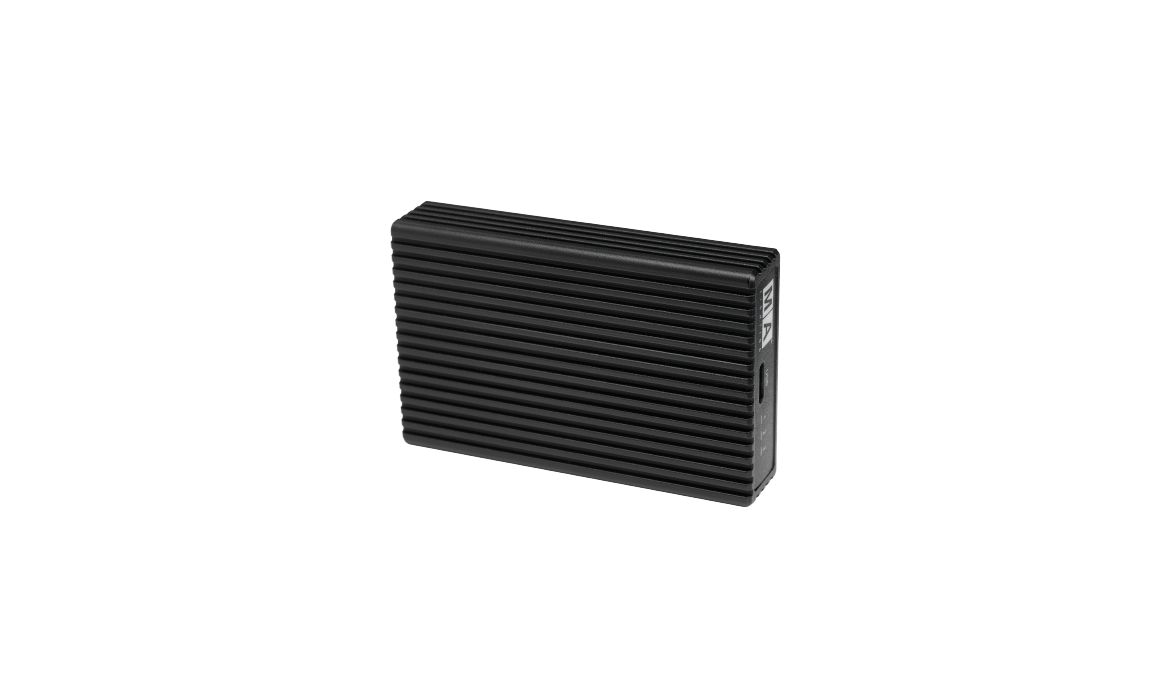grandMA3 viz-key
grandMA3 viz-key is the unique solution for a stable and safe connectivity between third-party visualization tools and grandMA3 lighting control systems. Simply connect the grandMA3 viz-key with the visualization computer and it will enable all necessary parameters for visualization.